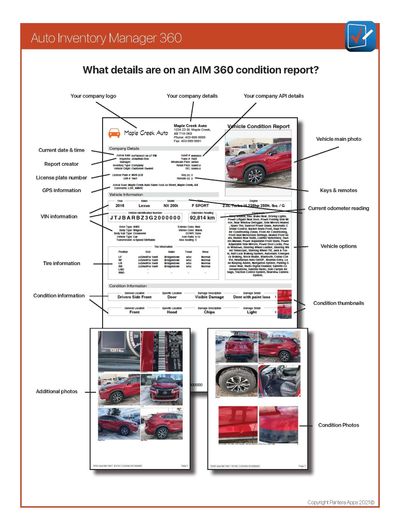How aim 360 can help you
Have you been looking for a mobile vehicle condition report app?
Every AIM 360 condition report includes the ability to create a custom report with your company address and company logo. Click here to view full-size image of our condition report
All in one
All the vehicle inspection information captured with the app prints onto the exportable PDF.
Distribute your condition report
Immediately from the AIM 360 app you can print, email, or send your condition report PDF via your devices messaging service.
aim 360 vehicle inspection walk-through
auto inventory manager 360

Condition Reporting in the palm of your hand
Capture vehicle information and generate a condition report in record time.
AIM 360 customers include automotive leasing, rental, towing and recovery, new and used car dealers, auctions, salvage yards, vehicle appraisal and transport companies. AIM 360 accommodates any industry where you are working with a light duty car or truck and you need to document it's location, odometer reading, condition, or just the VIN details.
With AIM 360, you will be able to report on a vehicles...
Year, Make, Model, Trim, Drive Type, Transmission, Engine, GVWR, Fuel Type, Vehicle Type, Maximum Seating, Body Type, Body Sub-Type, Axel Ratio, License Plate Number, Unit #, Keys, Remotes, Fuel Level, Vehicle Options, Photos, Vehicle Condition, Tire Brand, Tread Depth
Managing vehicles, whether a few or an entire fleet doesn't have to be difficult, you just need the right tools. In fleet management, it is crucial to track and report on inventory that is ever changing.
In the automotive industry, time is money. *Our internal testing concluded there was a 60-70% reduction in the amount of time required to complete a condition report with AIM 360 versus any other traditional method.
The majority of the above information is captured in fractions of a second with our Multi-Tiered Algorithms working hard behind the scenes.
inventory at your fingertips

What can this app do??
In an average of *3-5 minutes you can have the vehicle inspection including photos, condition, tire information, and many more details right in the palm of your hand. No, you don't need to buy a bunch of expensive hardware.
Barcode, QR Code & Font Recognition Scanning
Capture the VIN information from the vehicle quickly by using the device camera to either scan the barcode, QR code, or use font recognition tool to read the VIN from the door jamb sticker. *AIM 360 will automatically return over a dozen fields of information about the vehicle, such as year, make, model, trim, engine, transmission, GVWR, etc.
Cloud Storage
With a subscription to AIM 360, all condition reports including photos are stored in the cloud.
Exportable Condition Report
Export a professional condition report PDF report with your logo via email or messaging service.
Multi-Tiered Algorithms
We have developed Multi-tiered Algorithms to make the process of gathering vehicle inspection information as easy and user friendly as possible. Machine learning allows you to use your device camera for recognizing odometer readings, license plate characters, unit numbers and vehicle identification numbers.
aim 360 portal

The AIM 360 Portal, our web based dashboard
With an AIM 360 subscription, everything captured during a condition report is easily accessible online anytime through the AIM 360 Portal.
Familiar easy to use layout
The Portal feels and acts like a mail server, so there is no sharp learning curve to get started. Simply login to the Portal using the same credentials as your mobile company app and away you go.
What can you do?
AIM 360 Portal allows you to interact with your inventory, print condition reports, download photos, make edits to vehicle details, and much more.
AIM 360 Portal Subscription
A subscription is required to access AIM 360 Portal. From the settings section on our mobile device app, select one of the individual monthly subscriptions to gain access today. To log into the portal, navigate to www.aim360portal.com and use the same login credentials as your mobile device.
AIM 360 features
VIN Capture & Decode

The AIM 360 vehicle inspection software uses the device camera to read the vehicle barcode, QR code, or VIN font. **Over a dozen specific details about what is contained in the VIN will display in the report.
Vehicle Options

Include vehicle options in your report. Vehicle options are sorted in three separate categories, Interior, Exterior, and Safety & Convenience with easy one touch selection.
Vehicle Condition Information
Vehicle Condition Information

Just taking a photo of damage is only half the story. AIM 360 automotive software will ask the inspector two questions about the location and two questions about the extent of damage, the results will display in the report along with a photo.
Odometer Reading Capture
Odometer Reading Capture
Vehicle Condition Information

The device camera is used for capturing odometer readings. In an instant, AIM 360 will automatically capture the odometer reading, plus take a photo and place both into the report.
GPS Location Details
Odometer Reading Capture
GPS Location Details

When a condition report is created, the location address of where the report was captured, along with the date and time will be added to the report.
Tire Information
Odometer Reading Capture
GPS Location Details

The **VIN decode will automatically populate the tire size for the majority of late model cars and light duty trucks. You can add the brand of tire, tread depth and a visual observation of the tread wear.
subscription information

Company Setup
For large companies looking to add multiple users on the same account, you will need to create a company and purchase a subscription from the settings section of the app. A company code will automatically be generated that can be shared with your employees using AIM 360. You can also add and remove users from this section of the app.
Company Cars
From the home screen, drivers of a company car can quickly update their odometer readings, vehicle condition, or location. There is also a documents section for company car users, where they can access important documents, such as copies of registration, recall notices, and insurance. AIM 360 Portal users can drag and drop images or PDF files so they can be accessible on the drivers AIM 360 app.
Company Reports
With a company account, there is an additional company reports folder added to the home screen, so every user will have access to every company report.
**Enhanced API Integration
Plug all of the information into your system. Take note all fleet managers! An API allows for very secure communication between our servers and yours. This time saving feature allows for the information gathered during a condition report to be handed back to your internal management system for immediate updating of current odometer readings, vehicle condition, tire information, location information, personnel who completed the report, VIN information, etc.

Auto inventory manager 360
Try for free. AIM 360 vehicle inspection app trial version is available for download on the Apple App Store.
Disclosures:
AIM 360 App Free Download
The trial version of AIM 360 allows for 20 vehicle identification number expansions in total, a subscription will be required to continue using the apps features. After the trial version ends you will still have access to your previous reports. Cloud storage is not included with the trial version. A wifi or data connection is required to use AIM 360, carrier charges may apply.
Report Capture Testing
*Our internal testing concluded, an average full condition report (with 8 mandatory photos) takes approximately 3-5 minutes. By the way, we did lots of testing In all weather conditions. Traditional methods for gathering vehicle details include a pen and paper and some sort of camera to take photos. Your inventory capture needs may vary and the report time could be reduced or increased considerably. Capturing extensive vehicle damage conditions may take longer to complete.
Enhanced API Integration
**Enhanced API integration is not included in the free trial, or subscription version of AIM 360, contact us for further details.
Vehicle Identification Number decoding
***The quality of information decoded in the vehicle identification number varies by vehicle manufacturer. Our automotive software currently provide VIN decoding for North American cars and light duty trucks.
cloud services

Powered by Google
Google Cloud is a trademark of Google LLC.
OUR PARTNERS
DataOne Software
DataOne Software is an automotive data source providing data to solution and service providers in North America across many sectors including automotive marketing, transportation, and risk management.
© Certain automotive content displayed within this website, Copyright DataOne Software and are protected under the United States and international copyright law. Any unauthorized use, reproduction, distribution, recording or modification of this content is strictly prohibited.